PRODUCT REGISTRATION
Welcome to the Avidyne family! Registering your product can be done quickly and easily in just a few steps. Please contact pilotsupport@avidyne.com if you have any questions about registering a product.
To register your product, you will need your product serial number – please follow the steps below under WARRANTY REGISTRATION to begin.
CLICK HERE TO REGISTER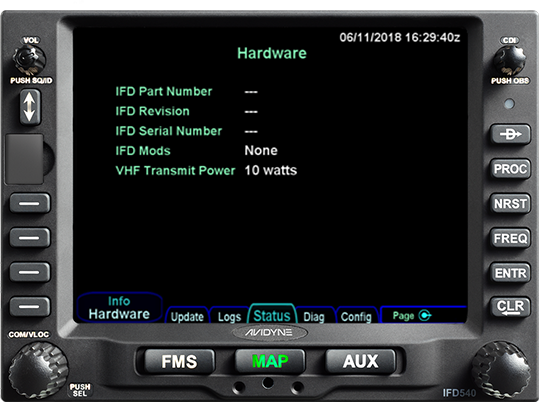
Note: To get out of Configuration Mode and back to Flight Mode press and hold the top left knob for 20-30 seconds to turn the IFD off and then press that knob again to turn it back on. Your IFD should now be in Flight Mode.
Product Registration
On the Avidyne IFD you will find your Serial number by putting your IFD into Configuration Mode (Maintenance Mode)
1) In order to put your IFD in Configuration Mode, you will need to go to the AUX page and the SYS tab.
2) Once you are on that page make sure the status in the bottom left corner is “Software”. Then press Download Logs.
3) After pressing the “Download Logs” press “Confirm”. This will restart your IFD and when the unit powers back on it will be in “Configuration Mode” and on the Logs tab.
4) Select the status tab and Turn the bottom right inner knob clockwise 2 screens. You should now be on the Hardware page with the needed information.